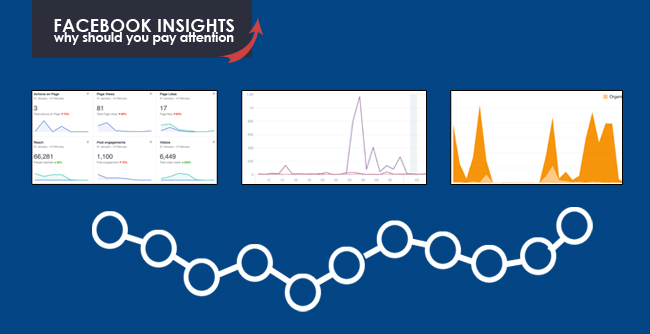If you want to create a great community of loyal fans, the first thing you have to understand is the cycle of testing and analyzing.
While testing depends on what posts and content (and at what time) you post, analyzing is done by the system.
What the system, on the other hand, will never be able to do is to take action from the analysis in order to improve your organic reach or the size of your fanbase.
And that is why you have to take a look inside Facebook Insights on your Page.
Where is it and what is it for?
Every single page has its own Insights. You can find it on the top of it, just next to Notifications or Publishing Tools.

Find Facebook Insights and you unlock a secret chamber to your page's growth.
Once you click on Insights, you will see the whole summary of the page. That means any kind of engagement (boosted post or not) will be seen there.
But more so, you will see charts that show metrics such as Page Views, Page Likes, the performance of videos (or other content), Reach or Post Engagement.
These are very important and need to be taken into account if you want to successfully adapt your strategy.

At first sight, Facebook Insights can be a little bit confusing. But it takes only a while to understand it.
The logic behind Facebook Insights - Practical example
Facebook Insights can do two things.
They can either frustrate you or point you in the right direction.
Let's have a look at the image again. It seems that the upper metrics of this page are not performing very well. This page lacks actions which are highly connected to views and eventually, likes.
Ironically, the reach of this page has risen by 32 % which is not a small number. Looking at this, it might feel that the page boosts its posts and widens its reach. But the reach is not successful in getting more engagement or likes.
And finally, you can see how well the videos on the page perform.
Once you understand that these metrics are connected, you will have a clue what to focus on in order to get better results from other indicators.
In this case, videos are performing well, so why not to use it more often and use it to drive more engagement, which will likely bring more likes? (It really is connected.)
And that's the logic behind Insights in a nutshell.
Diving deeper and understanding your audience
When you look on the left side column, you see that each indicator of the summary has its own section. And that's where the magic happens and you learn the most.
We've already written about organic reach. So let's dive deeper into this and connect it to Insights.
Click on the Reach and you will see something similiar to this.

In Reach, you can see what type of engagement you usually get (paid, organic, viral).

Reach section will show you what works best for you and which posts had viral potential.
If you analyze Reach in detail, you will understand how well your posts perform and how your audience reacts to them in general.
It's very important for you to know what type of posts bring in more organic reach. What type of boosted posts had the most engagement and what posts had viral potential.
Based on this data, you can change your strategy and focus more on what works for you, instead of guessing or testing something that doesn't have any results.
Analyze, take action, evaluate
All of the sections of Insights have something in common. And that is - the same logic with which you work with them.
It's not hard to read what the metrics show. It gets tougher once you need to take the right action and then evaluate your decision. But that is the only way to use Insights to your advantage.
How well are you at working with Page Insights? Do you regularly support your social media decisions with facts and numbers? Or you rather stick with your gut?