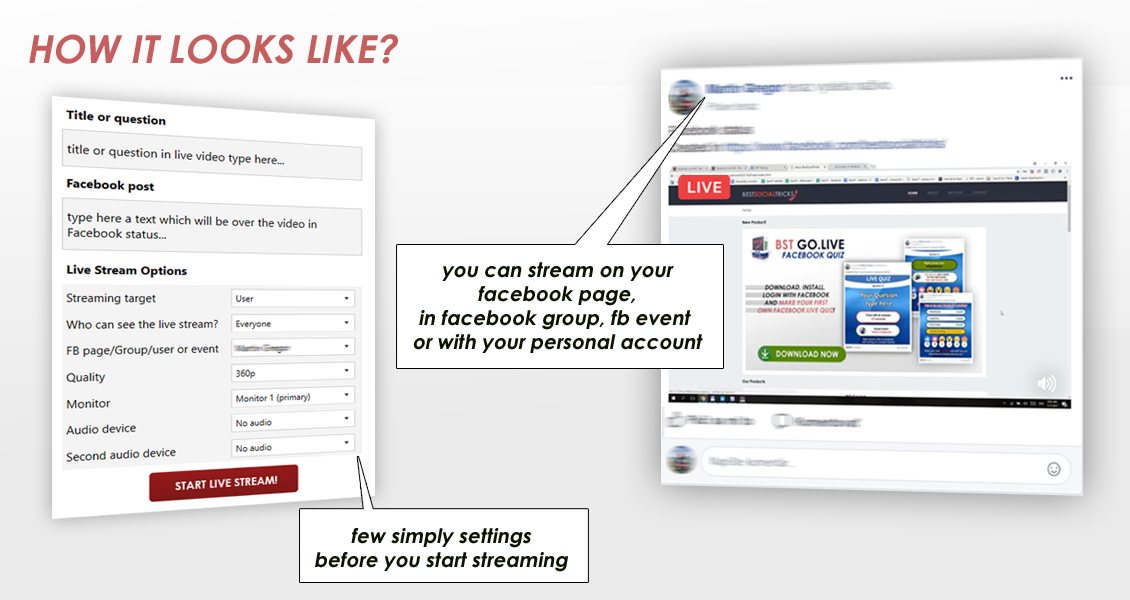| BST Go.Live Screen Capture
Share on Facebook with live broadcast what you are doing on your computer. S BST Go.Live Screen Capture you can:
Live video can be broadcast for 15 minutes with a free license, or for a full 4 hours via free friend license (just like our facebook page). |
Licenses
Free version
With the basic free version of the product, you can share a quiz for 15 minutes.
Free Friend version
With a free friend license, you can share a quiz for 30 minutes. You can receive it by tagging Like on our Facebook page bestsocialtricks.
Pro version
With Pro version you can share a quiz for up to 4 hours. The quiz is not showing any ad.